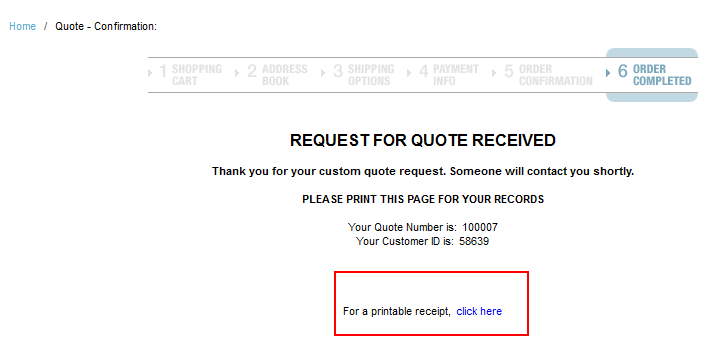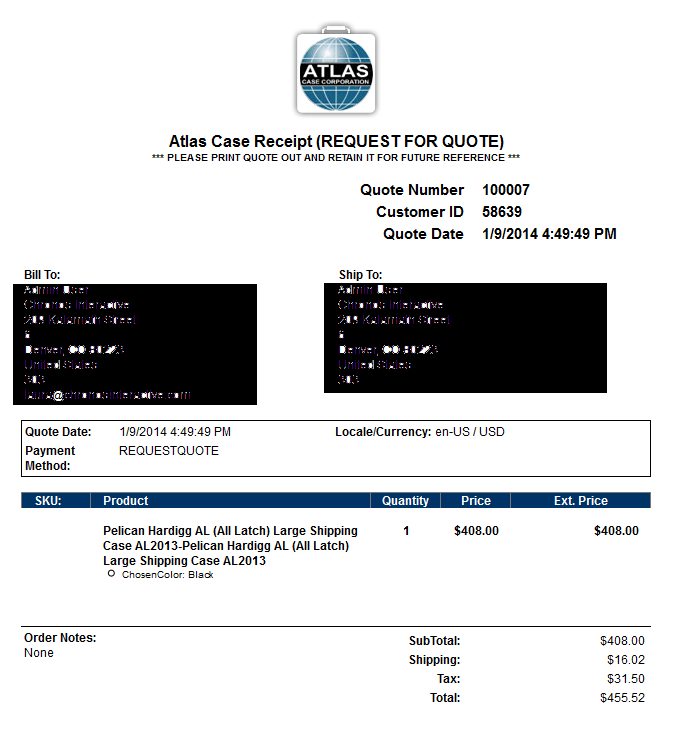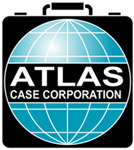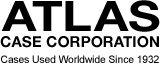Get a Quote
With our new website it is easier then ever to generate your own quote for stock cases and get a real idea of how much your order would cost when applicable taxes and shipping costs are included. In order to generate a quote please do the following
- Fill the shopping cart with the items you are looking to purchase
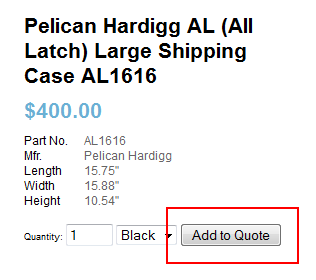
- Click "View Cart" if you are not already there
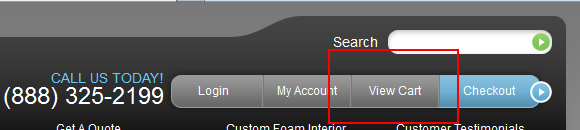
- Click the "Get Quote Now" button
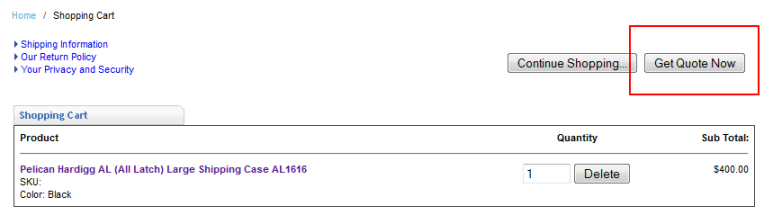
- Create an account so your quote will be saved
- Click the "Register & Checkout" button under "New Customer" or login if you are a returning customer
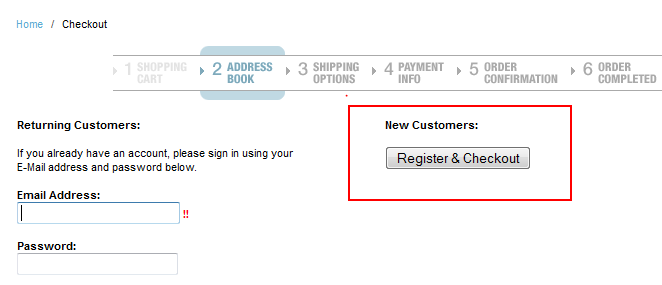
- Fill out the Account Information Form
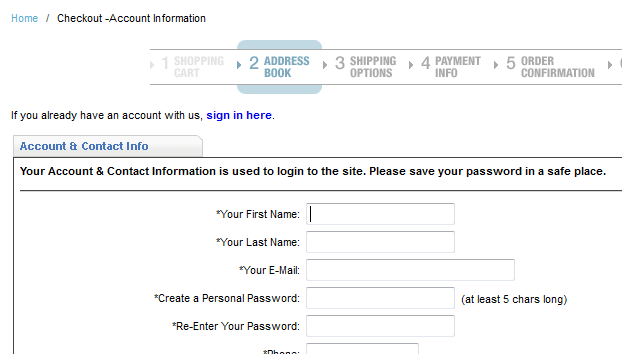
- Click the "Register & Checkout" button under "New Customer" or login if you are a returning customer
- Choose a shipping method and click the "Select Shipping Method" button
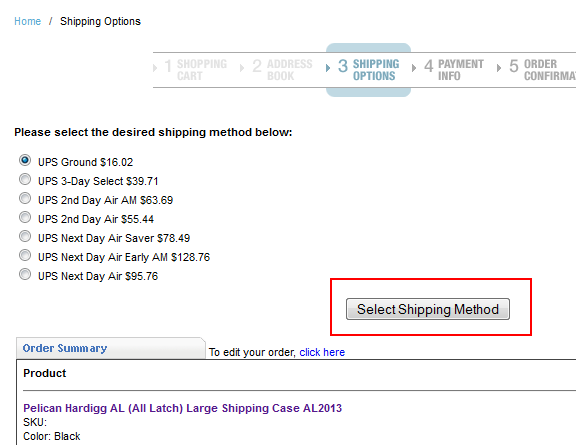
- Choose "I Want to Request a Quote" and click the "Continue Quote" button
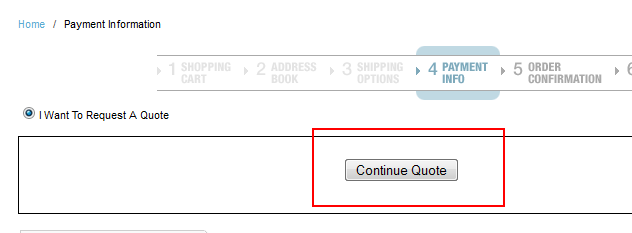
- Here you can see final totals for an order including; estimated shipping costs, applicable taxes, and any other additional fees that might be associated with your order. Click "Finish Quote"
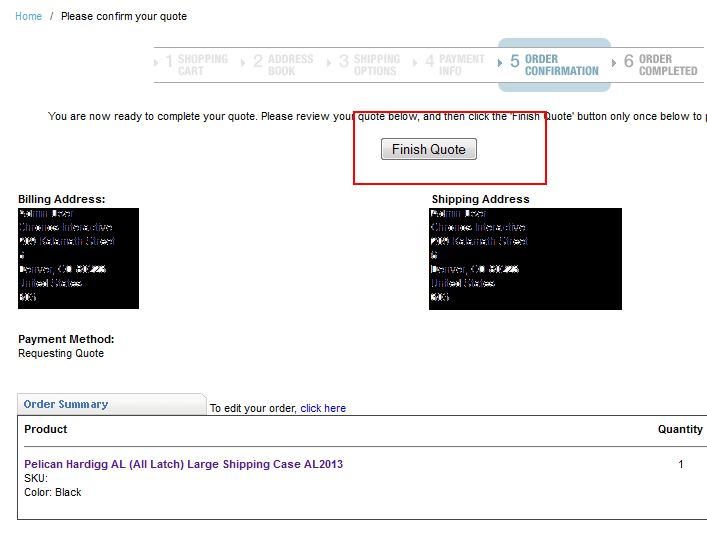
- Print and view the quote. You can print your quote by clicking on the link for a printable receipt